Doc on GitHub pages with Odoc and Actions
Context
I will not surprise anyone if I say that documenting your code is important. If you host your code on GitHub, you might have heard about GitHub Pages. This project allows GitHub users to deploy some static websites using GitHub. For example, this website is stored on my GitHub account.
An interesting point is that you can use this feature to store piece of documentations at a specific URL. If your OCaml code is on GitHub, you can deploy the configuration the way I will show you.
First, your code must follow the ocamldoc convention. Also,
the odoc generator must be in your package dependencies (maybe with the
{with-doc} specification.
Below, you can see a partial example of a .opam, I have created:
depends: [
"ocaml" {>= "4.12.0"}
"dune" {>= "2.5"}
"odoc" {with-doc}
]
build: [
["dune" "subst"] {pinned}
[
"dune"
"build"
"-p"
name
"-j"
jobs
"@install"
"@runtest" {with-test}
"@doc" {with-doc}
]
]
Now we have our documentation, it's time to automatize the process with GitHub Actions.
Setup GitHub Actions
At the root of your repository, you must create (if it's not already the case)
a .github/workflows/ directory. In it, you must create a
name: <Display title>
on:
push:
branches:
- <Regex describing the branch on which this action must be trigger>
jobs:
deploy:
runs-on: ubuntu-latest
steps:
- uses: actions/checkout@v2
- uses: ocaml/setup-ocaml@v2
with:
ocaml-compiler: '<version number>'
- name: Dependencies
run: opam install -d . --deps-only
- name: Building docs
run: opam exec -- dune build @doc
- name: Deploying to github pages
uses: peaceiris/actions-gh-pages@v3
with:
github_token: ${{ secrets.GITHUB_TOKEN }}
publish_dir: <./_build/default/_doc/_html/ or directory where your doc is stored>
[destination_dir: no_mammut] <optional: push the doc in a different directory>
[enable_jekyll: true] <optional: allow jekyll like website>
Thanks to this file, each time the action is triggered, it will push a new commit in the
gh-pages branch of your repository.
Take the mouse back and update GitHub
-
You need to go to your repository settings:
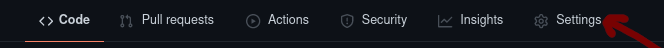
-
Then, you must go to the Pages settings:
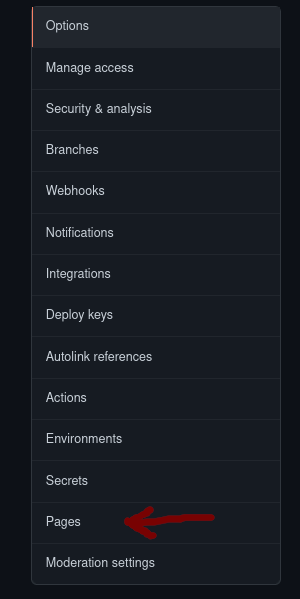
-
Finally, you must select the branch on which your pages are built. Here it is
gh-pages: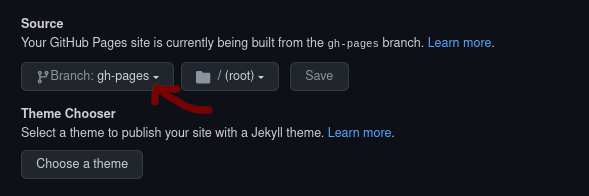
And, you are done! If everything has worked well you can check your documentation at:
<user>.github.io/<repo name>/.
Conclusion
I hope this tutorial can be useful to you! Feel free to send me correction if I have made a mistake.